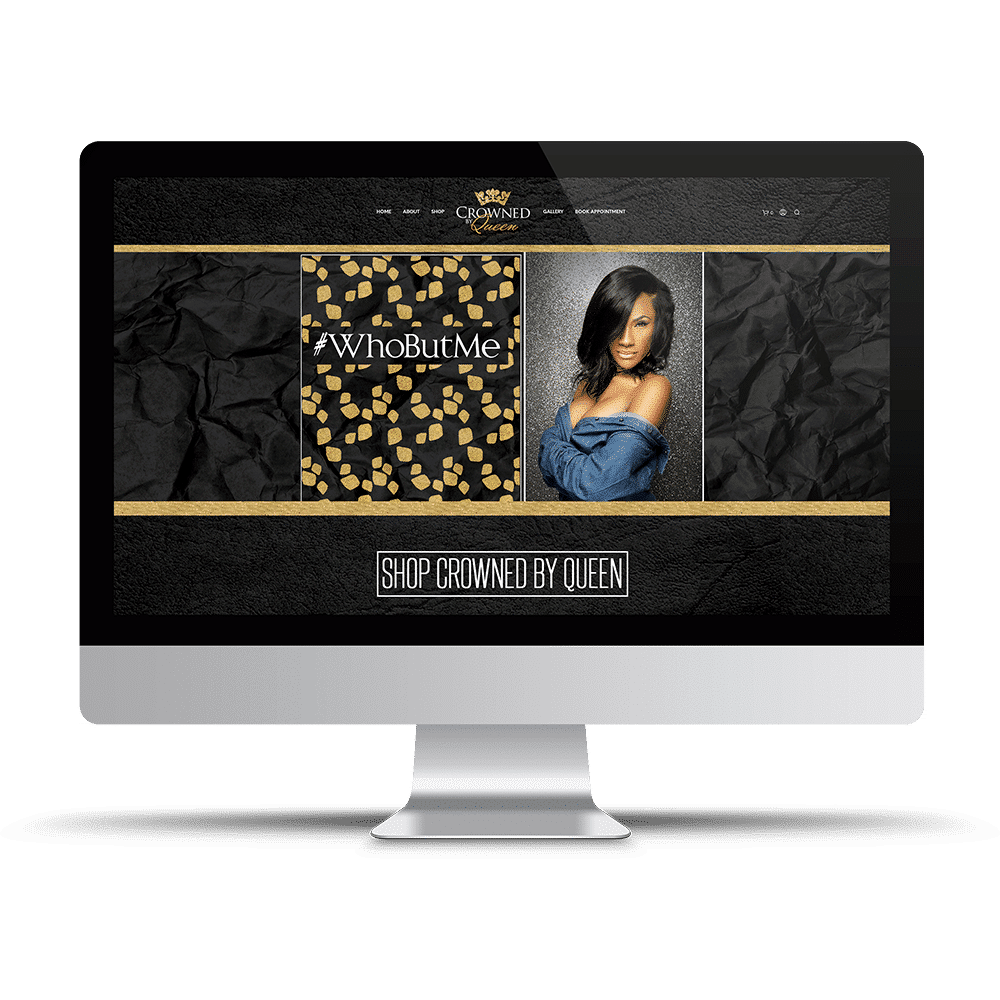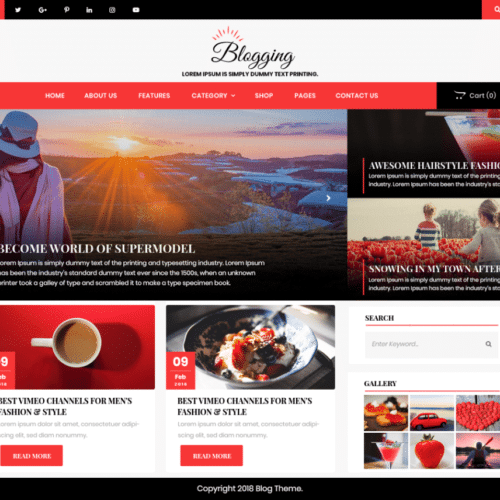Web
WordPress/Shopify/Wix Facelift
$650.00
As design trends come and go so fast, it’s easy for your website to start looking dated if you don’t update the design every couple of years or so. WordPress, Shopify and Wix has made it easy to switch to a new theme without affecting the content of your site – you don’t have to spend weeks doing an elaborate switchover anymore.
- WordPress/Shopify/Wix Facelift – 650.00
- Backup and offline storage of current site (WordPress only)
- New site template setup and configuration
- Updating of all licensed plugins and WordPress site or Updating Shopify or Wix Addons
- Setup and configuration of any new template dependent plugins
- Custom graphics for new site
- 5-7 Day turnaround for facelift with all needed content and visuals submitted for website creation
Process of redesign to include:
- Analyze the current website: Start by analyzing the current website to identify what works well and what needs improvement. Look at the website’s design, functionality, content, and user experience.
- Set goals: Define the goals for the redesign. What do you want to achieve with the new website? Is it to improve user experience, increase conversions, or update the website’s design?
- Choose a design direction: Based on the goals of the redesign, select a design direction for the new website. This may involve creating a mood board, selecting a color palette, and identifying design elements that will be used throughout the new site.
- Create a design mockup: This is a more detailed design that includes color, typography, and imagery. You may want to create multiple mockups to test different design directions.
- Develop the new website: Once the design has been approved, it’s time to develop the new website. This involves coding the website and integrating any necessary plugins or apps. Depending on the platform you’re using, this may require different skills and tools.
- Test the new website: Before launching the new website, it’s important to thoroughly test it to make sure that everything is working correctly. This includes testing the website’s functionality, usability, and compatibility across different devices and browsers.
- Launch the new website: Once the new website has been tested and approved, it’s time to launch it. This may involve migrating content from the old website, setting up redirects, and updating any external links or references to the old website.
- Monitor and improve: After the new website has been launched, it’s important to monitor its performance and make improvements as necessary. This may involve analyzing website analytics, gathering feedback from users, and making ongoing updates to the design and content.